
aNZac Build is a collection of third party Kodi media player add-ons that search the Internet and provide links to on-line content that is publicly available.
aNZac Build is not responsible for the content streamed to your device and neither does it condone piracy so you must satisfy yourself that either you or the sites accessed for streaming have the copyright agreements in place and are entitled to access this content.
aNZac Build does not host or upload any video, films, media file, live streams (avi, mov, flv, mpg, mpeg, divx, dvd rip, mp3, mp4, torrent, ipod, psp).
aNZac Build is not responsible for the accuracy, compliance, copyright, legality, decency, or any other aspect of the content streamed to or from your device. If you have any legal issues please contact the appropriate media file owners or host sites.
aNZac Build has no control over the links on any site that it provides a link to. If you see any form of infringements, please contact the appropriate media file owners or host sites immediately.
This guide will show you how to install the PVR IPTV Simple Client add-on in aNZac Build. The IPTV Simple Client is the add-on that plays live IPTV channels and internet radio in Kodi. Once you have installed IPTV see the Manage IPTV and Radio guide to add free IPTV channels and radio stations.

Step A
Navigate to 'Live IPTV' and press OK twice (pictured left)
Note: If you already have Tv Chanels displayed 'Live IPTV' is already installed.
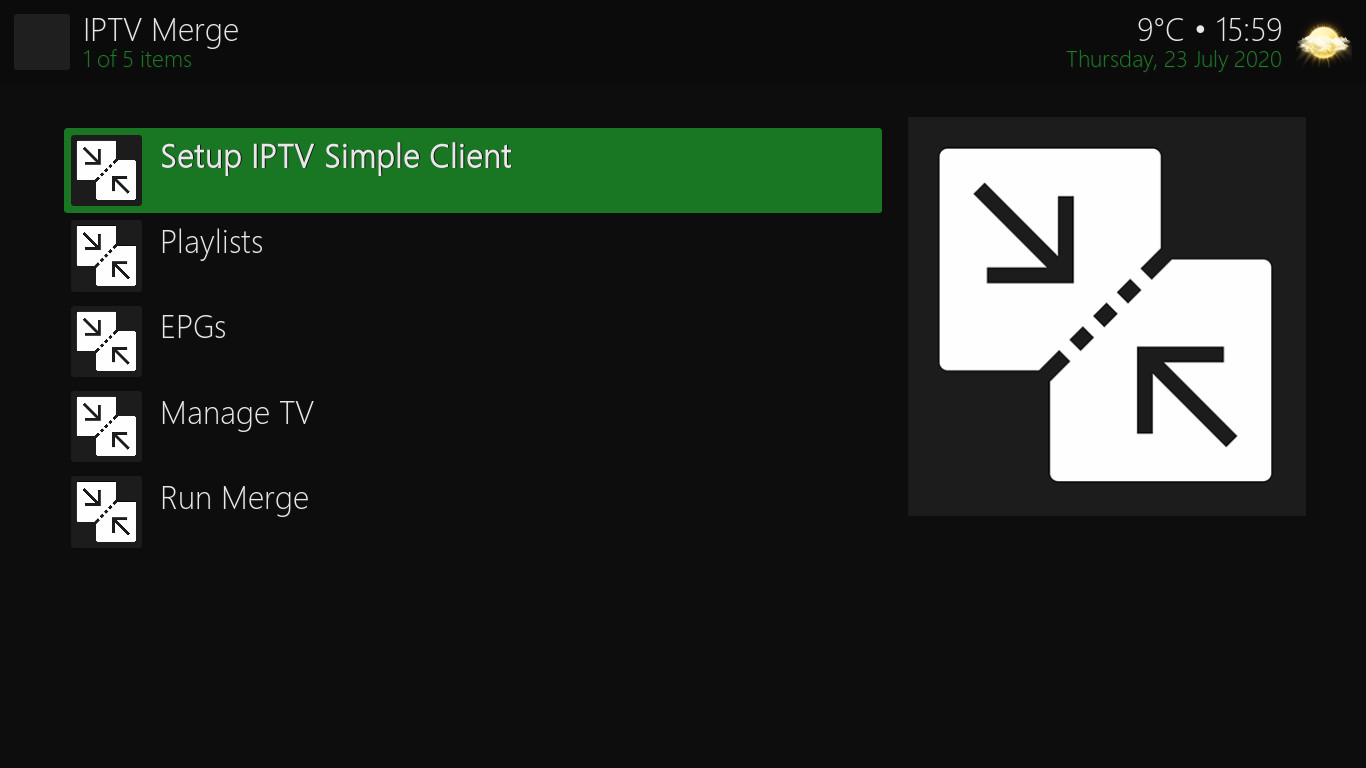
Step B
Navigate to 'Setup IPTV Simple Client' and press OK. (this should already be selected)
Note: if you do not see this option IPTV is already installed on your device.
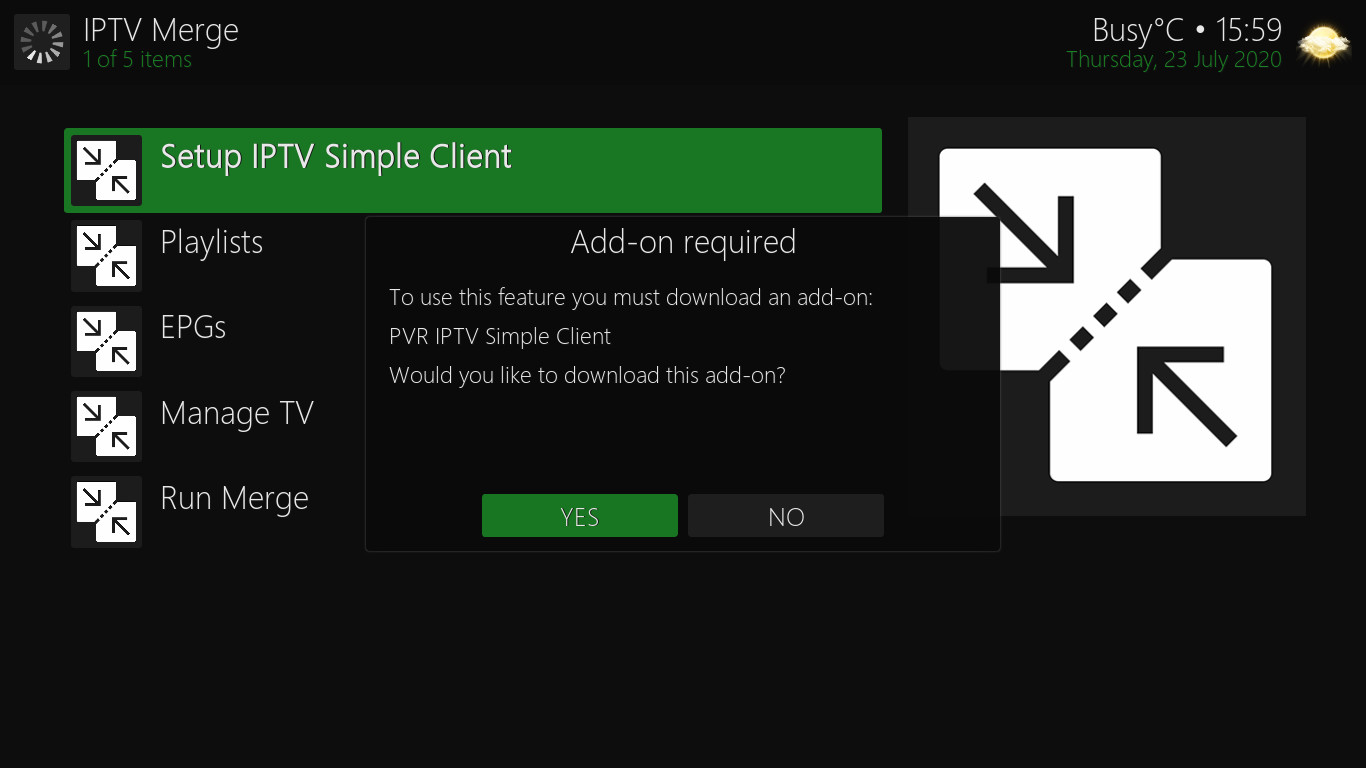
Step C
Navigate left to 'YES' and press OK
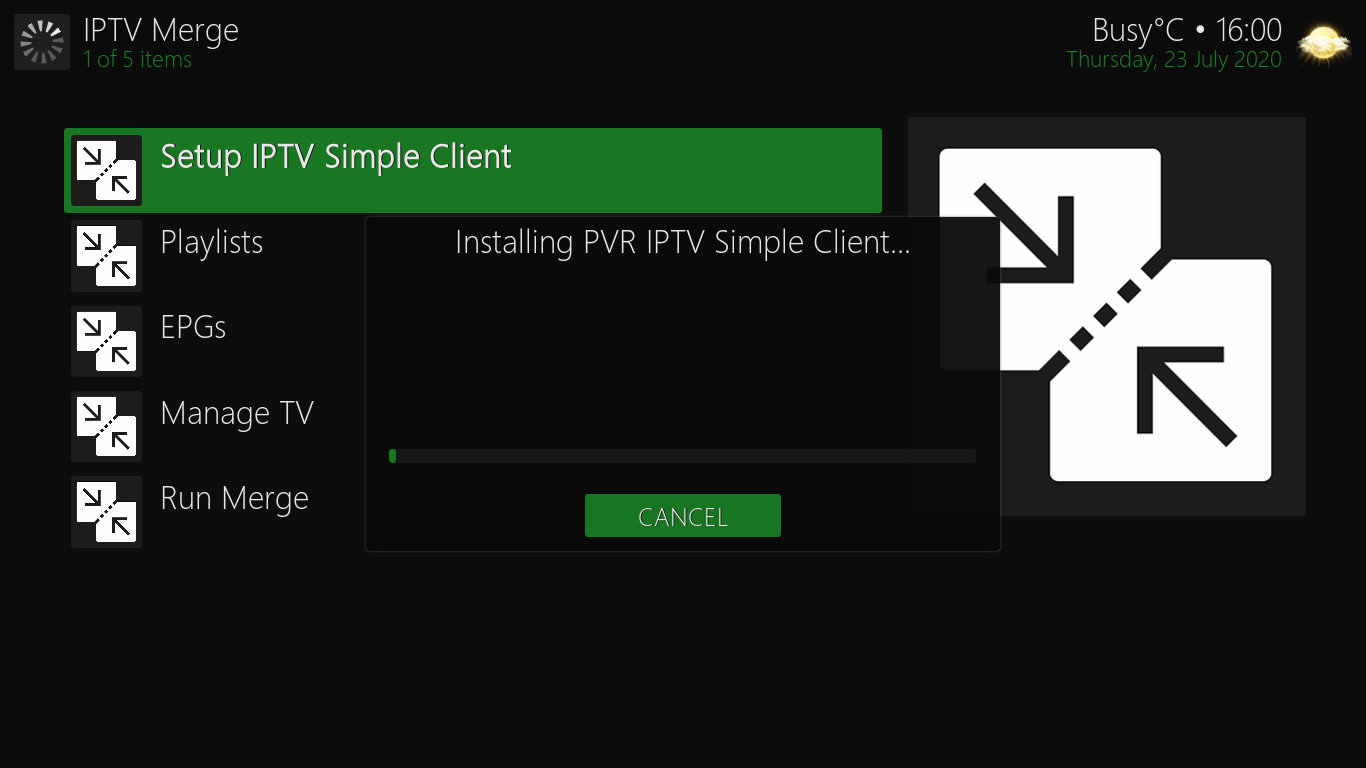
Step D
The PVR IPTV Simple Client will install. (pictured left)
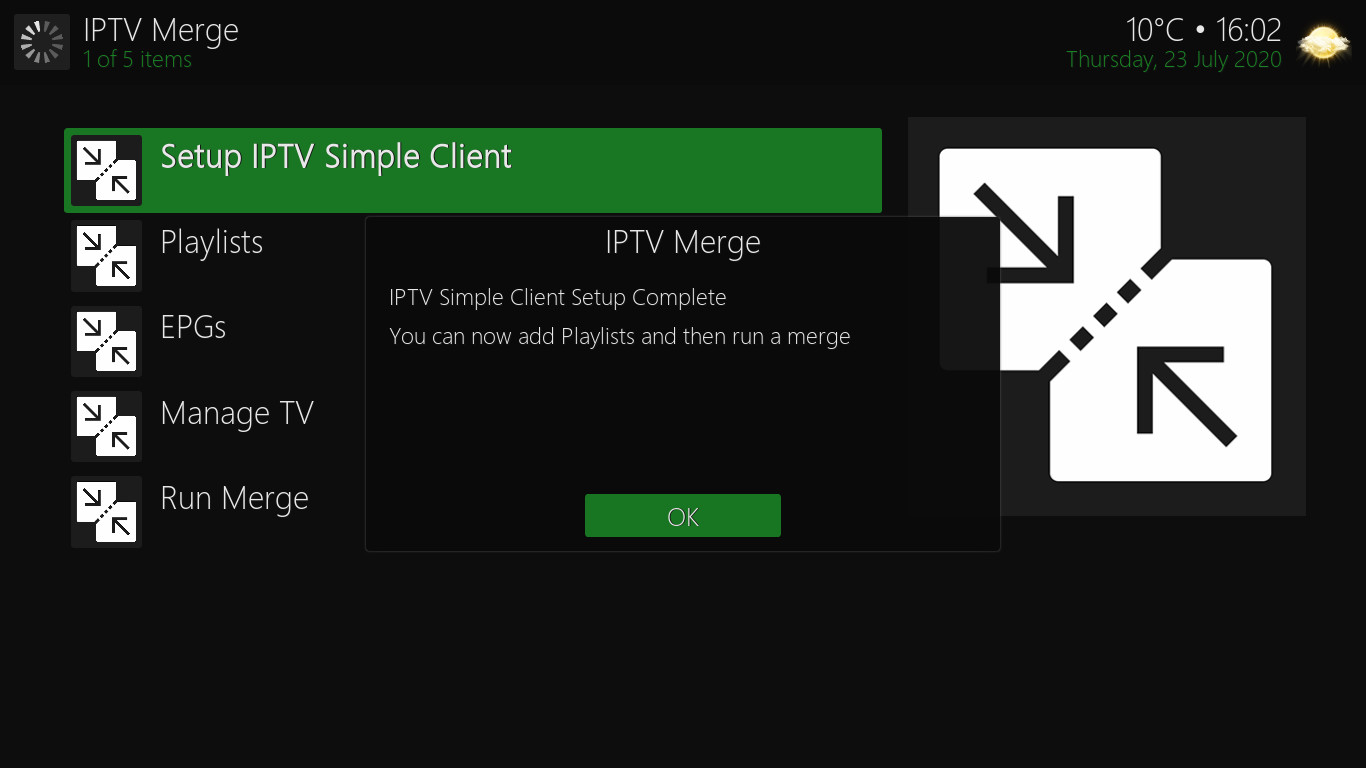
Step E
A message will be displayed once instillation is complete. press OK
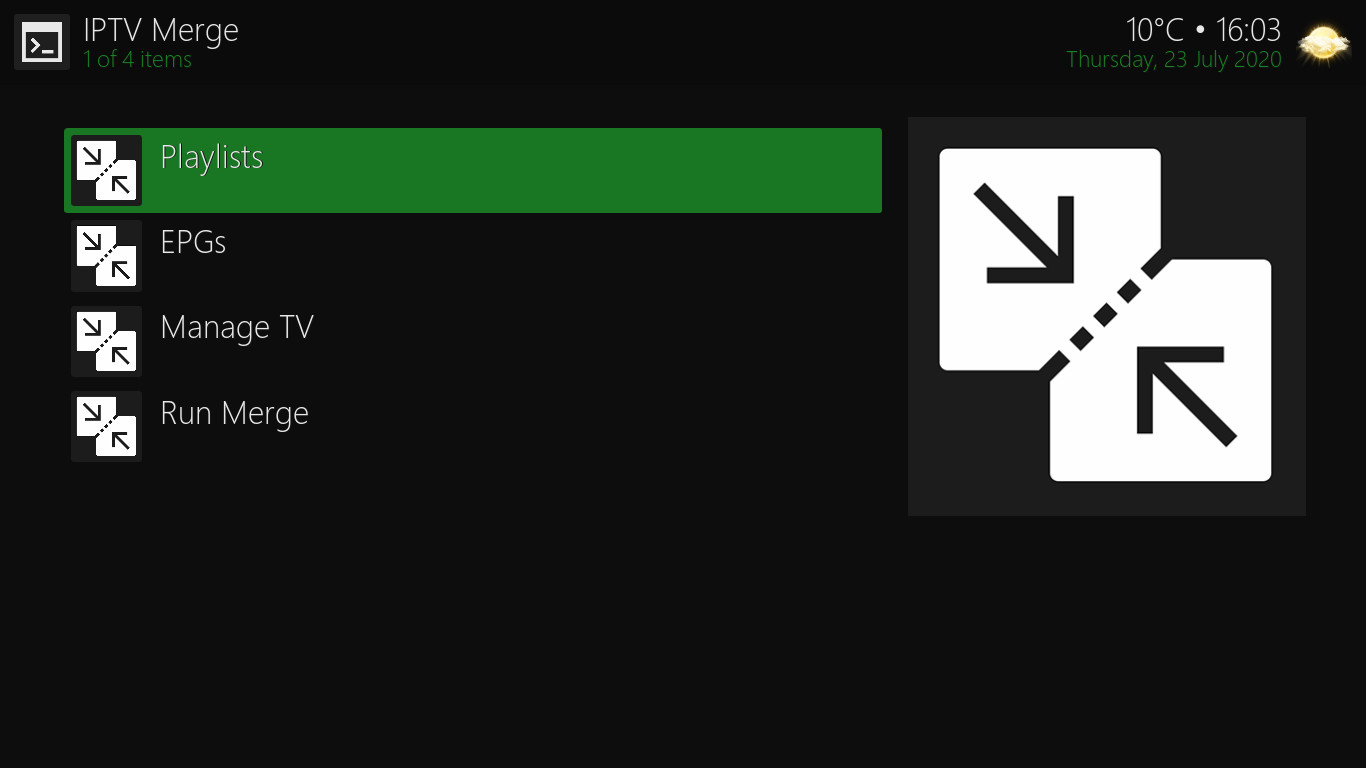
Step F
Live IPTV is now successfully installed. Press BACK to return to the main menu.
Note you will need to add IPTV and / or Radio channels to use Live IPTV or Radio
